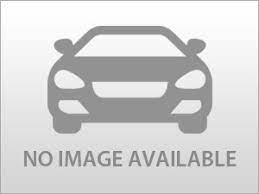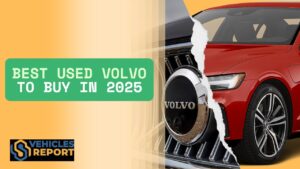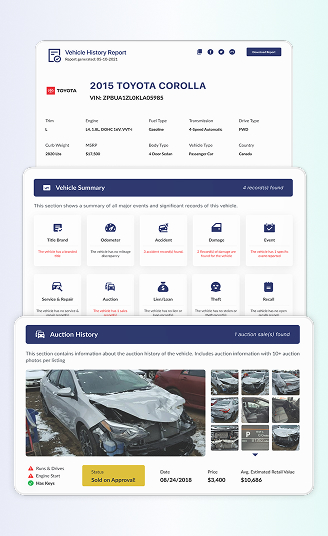According to CoPilot Car Shopping, currently Nissan cars are second only to major car brands like Toyota and Honda in the automotive industry. The Nissan brand is widely known for its excellent reputation, reliability, and dependability, but this doesn’t mean that you should rush into a deal with a car dealership and purchase a used Nissan without having an idea of the service history. With a service history check, you can easily verify a vehicle’s condition before purchase and be sure if you’re getting a good deal and the right vehicle for you. In this article, we will be highlighting the steps on how to check Nissan service history by VIN during a car purchase to avoid ending up with defective and damaged vehicles.
What do I need to get a Nissan vehicle's service history?
It’s really easy to check the vehicle service history of any Nissan vehicle. To do this, all you need is the Vehicle Identification Number (VIN) of the Nissan you are interested in. With this number, you can be sure of getting your dream car at any dealership you want and making the best decision. So, what is the Vehicle Identification Number?
A Vehicle Identification Number, mostly referred to as a VIN, is a 17-character string of letters and numbers that can be decoded to provide important information about a vehicle, such as its specifications and historical records from years of usage. The VIN is an identifier that can be used at any time by the car’s owner or government agencies to find every important detail recorded on a vehicle. Apart from the vehicle’s service history, you can easily find the accident history and discover if your vehicle has been severely damaged in the past. What about title brands, active recalls, and auction records? Getting this information has been a breeze for vehicle owners since VIN check tools are readily available for use on websites such as Vehicles Report.
ALSO READ: How To Save Money On Fuel | 13 Easy Ways
Why do I need to get a Nissan service history check online?
If you are comfortable with the idea of driving a defective and damaged vehicle home, then maybe you can consider skipping a VIN check and putting all your trust in the dealer. Reminder: This has never been a good idea. Before or during any car purchase, it is recommended to carry out a proper VIN check with a reliable vehicle history report provider, such as Vehicles Report, to gain full insights into the history and records of your vehicle.
Getting your Nissan’s service history by VIN is a great way to begin a vehicle purchase at a dealership, especially if you want the best results. This process provides you with insight into how the vehicle was maintained and taken care of before it was put up for sale. Regular maintenance not only improves your vehicle’s exterior appearance, but it also ensures that it is in great health and that its mechanical, electrical, and safety systems and equipment are in perfect condition.
A vehicle lacking good enough maintenance may have a hidden defect that you may not identify until it is too late and you’ve spent thousands of dollars for nothing. With a Nissan car service history, you can identify the best-maintained vehicle and make the best choices. This way, you get to save future costs that would have been used for repairs and get a great vehicle.
How to check Nissan service history by VIN with Vehicles Report
Now let’s get down to the business of the day: checking the Nissan vehicle service history by VIN. To get the service history of your vehicle, you only need to follow a few steps, and you’ll find it. With the VIN check tool provided by Detailed Vehicle History, you can be sure of getting accurate Nissan service history information instantly. The steps to follow are:
Step 1: Locate your Vehicle Identification Number
The VIN of a modern vehicle is 17 characters long, but in some cases (classic vehicles), you may find the VIN to be less than 17 characters. This doesn’t make it outdated, as it still functions as a legal identifier. Where is the VIN located? If you are a first time car buyer, you may not know where to find the VIN, but it can be easily found on the dashboard, driver’s side door, engine block, certificate of title, and on vehicle registration documents.
Step 2: Visit Vehicles Report and use their VIN check tool
After locating the VIN, the next step is to visit Vehicles Report and navigate to the VIN check tool. The VIN check tool is the best tool for this process because it provides up-to-date information for car buyers and sellers in the automotive industry. Some of the information you can get from a VIN check with the Vehicles Report includes:
- Engine service records
- Chassis service records
- Brakes service records
- Lube oil change
- Cabin and air filter replacement
- Battery replacement
- Windshield replacement
- Wiper replacement, and more.
ALSO READ: How to Avoid Buying a Stolen Car: Keep Your Investment Safe!
Step 3: Fill out the Nissan VIN check form with your information
Now that you have gotten to the VIN check tool, fill out the form with the required information and select “Check VIN.”
So friends, whether you are in need of a Nissan Altima service history or any Nissan car at all, these are the steps you need to follow to get the full service history of any Nissan before purchasing at dealerships, private sales, or auctions. If you are unable to locate the VIN of the vehicle you are interested in, you can also make use of the license plate lookup service provided by Vehicles Report to get the service history of your vehicle.
Make sure to get a service history check and pay attention to the other details, such as the accident reports, damage records, auction history, lien and loan records, title brand records, and other important information contained in the vehicle history report that will be generated for you after a VIN check with Vehicles Report. This information will help point you in the right direction and help you purchase a reliable Nissan vehicle.